

This simple action makes an edge burn as seen above. I showed it in a black & white image to show it's one shortcoming - where there is pure white in the image edge, you won't get a burn. The image works best with edge shades other than pure white or pure black. There are two separate actions inside the set, one for use with a single layer image, and one for use with a multi-layer image. The burn looks different for every image and can be customized even further by changing the size (default is 100 pixels wide, max 250 px) or by modifying the curve, which changes the look and shape of the burn.
I've got a couple more actions i'll upload in the near future as well.
Download this action here, and rock on!
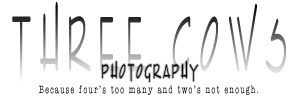

No comments:
Post a Comment